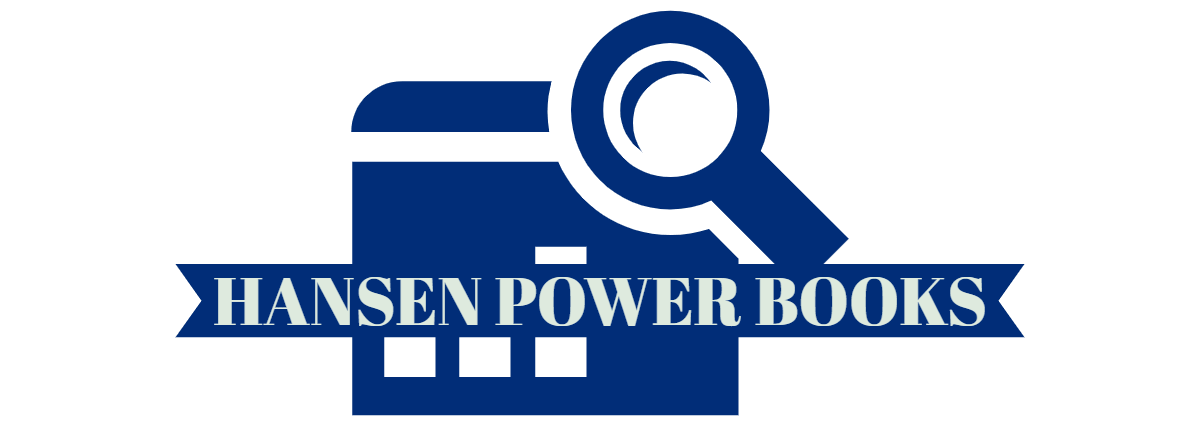INDICE
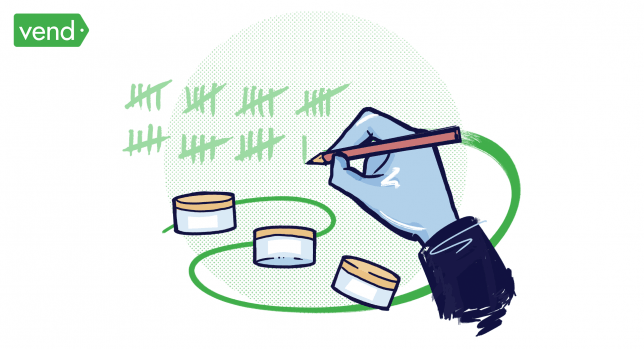
No matter what line of business a company is in, occasionally you will have the need to take an inventory. This can be done on your own or by subcontracting. More and more companies are opting for the latter solution, as it saves time and money.
Some companies decide to do an inventory on their own, using only their own staff. However, this solution is quite problematic, especially in the case of large corporations. The traditional method is very time consuming, causes many organizational and personnel problems and is still not able to guarantee impeccable results. We show you the best way to perform a quick inventory.
What are the steps to take an inventory?
The first thing is to determine whether to outsource or use your own staff, if the decision is inclined to the most used, only remains to clarify the methodology and this depends on the activity and magnitude of the store or trade.
It is important to remember that an official inventory must be conducted by experts, there may be a difference between the physical inventory and what is on paper, for those cases there are mechanisms for review and control, including programs that help determine the best way to review and correct any flaws in previous calculations.
If the company is not very large, being a small business, the inventory can be done by their own staff, for this only requires managing the data of goods received, sales and income flow, as well as access to all physical spaces. It is a matter of first projecting the quantity of objects in stock on paper and then, in an orderly manner, checking space by space to verify that the inventory is physically covered.
Isn’t that too easy? Yes, it is! But just for a small store, imagine doing that procedure with 420000 items. That’s why specialized companies are subcontracted, with programs that make their work easier.
How do you make an inventory in Excel?
The main thing is to make a spreadsheet for the most important elements such as the bar code, location, stock (quantity), value and other details of each item.
The next thing is to create a list of categories and calculations needed to track the different lines of items (the extra calculations you want to make are at your discretion if it makes the whole operation easier).
The biggest advantage of Excel is that it is a well known program and you can get both spreadsheets and templates created with different formats so that you can take the one that best suits your needs.
Free inventory program
Also, through Excel you can find free inventory programs applicable to this system. Also online you can get programs like ABC Inventory that help you to comply with the realization of any inventory in a short time.
Free Inventory Software
The software available for free on the Internet for inventories covers all the needs of any company, it is a matter of evaluating the characteristics of each one and choosing the one that best suits what your company needs. Stockipile by Canvus and Delivrd are two examples of free software, also in open source, so you can improve and adapt them if you have the knowledge to do so.